1. influxDB installieren
Zunächst installieren wir die influx Datenbank auf dem Raspberry Pi
Als erstes fügen wir des Repository hinzu:
wget -qO- https://repos.influxdata.com/influxdb.key | sudo apt-key add
echo "deb https://repos.influxdata.com/debian stretch stable" | sudo tee /etc/apt/sources.list.d/influxdb.list Aktualisieren der Paketquellen und Installation:
sudo apt-get update
sudo apt install -y influxdbDanach starten wir den InfluxDB-Prozess und konfigurieren ihn so, dass er beim Booten startet:
sudo systemctl unmask influxdb.service
sudo systemctl start influxdb.service
sudo systemctl enable influxdb.service2. Adapter influxDB installieren

3. Grafana installieren
Repository hinzufügen:
wget -q -O - https://packages.grafana.com/gpg.key | sudo apt-key add -curl -sL https://packages.grafana.com/gpg.key | sudo apt-key add echo "deb https://packages.grafana.com/oss/deb stable main" | sudo tee /etc/apt/sources.list.d/grafana.list
Grafana installieren
sudo apt-get update
sudo apt-get install -y grafanaGrafana automatisch nach dem Booten starten
sudo /bin/systemctl enable grafana-serverGrafana starten:
sudo /bin/systemctl start grafana-server- 1. Raspberry Pi Grundinstallation
- 10. Raspberry Pi von USB-Laufwerk booten
- 11. Raspberry Pi Node Update
- 12. Zigbee Adapter Pushover Benachrichtigung
- 2. ioBroker Grundinstallation / Visualisierung

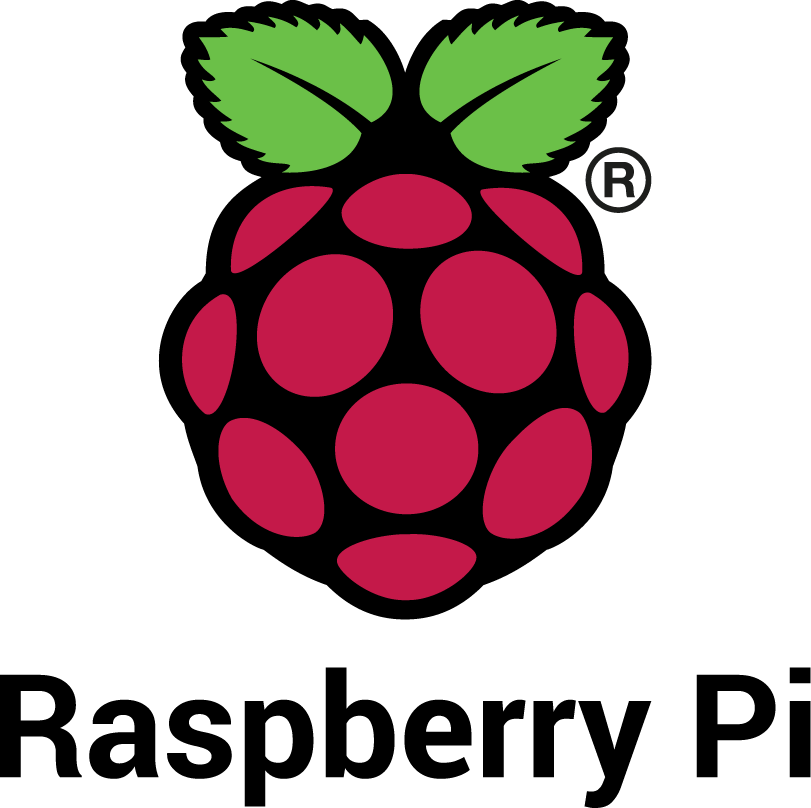


Hallo Herr Rodnic,
ich habe die Installation von Influxdb und Grafana nach ihren Vorgaben erledigt. Es hat prima funktioniert.
Leider ist Grafana aber in englisch!
In Ihren Ausführungen ist Grafana in deutsch!
Wie kann ich die Sprache umsetzen ?
Viele Grüße
Wolfgang Glaw
Ja Grafana ist in englisch. Bei mir erledigt Google die Übersetzung, läuft automatisch.
Und wie stellt man das ein?
Hallo Herr Rodnic,
vielen Dank für das super gemachte Video. Hat alles funktionniert! Nur eine Frage habe ich noch: ich kann leider den Anannymen Zugang nicht konfigurieren. nachdem ich mit per SSH auf meinem Pi eingeloggt und sudo nano /etc/grafana/grafana.ini eingegeben habe, sehe ich folgendes:
##################### Grafana Configuration Example #####################
#
# Everything has defaults so you only need to uncomment things you want to
# change
# possible values : production, development
;app_mode = production
# instance name, defaults to HOSTNAME environment variable value or hostname if HOSTNAME var is empty
;instance_name = ${HOSTNAME}
#################################### Paths ####################################
[paths]
# Path to where grafana can store temp files, sessions, and the sqlite3 db (if that is used)
;data = /var/lib/grafana
# Temporary files in `data` directory older than given duration will be removed
;temp_data_lifetime = 24h
# Directory where grafana can store logs
;logs = /var/log/grafana
# Directory where grafana will automatically scan and look for plugins
;plugins = /var/lib/grafana/plugins
# folder that contains provisioning config files that grafana will apply on startup and while running.
;provisioning = conf/provisioning
#################################### Server ####################################
[server]
# Protocol (http, https, h2, socket)
;protocol = http
# The ip address to bind to, empty will bind to all interfaces
;http_addr =
# The http port to use
;http_port = 3000
# The public facing domain name used to access grafana from a browser
;domain = localhost
# Redirect to correct domain if host header does not match domain
# Prevents DNS rebinding attacks
;enforce_domain = false
# The full public facing url you use in browser, used for redirects and emails
# If you use reverse proxy and sub path specify full url (with sub path)
;root_url = %(protocol)s://%(domain)s:%(http_port)s/
# Serve Grafana from subpath specified in `root_url` setting. By default it is set to `false` for compatibility reasons.
;serve_from_sub_path = false
# Log web requests
;router_logging = false
# the path relative working path
;static_root_path = public
##################### Grafana Configuration Example #####################
ich kann leider nirgends die Möglichkeit finden den Modus zu aktivieren. Können sie mir helfen? Vielen Dank! (Version 8.3.3.)
Leider gehen die angegebenen Befehle so nicht mehr!(…)
Seit mind. dem 28.01.2022, denn da hab ich mir das damals aktuellste „Raspberry Pi OS Lite (32 Bit)“ von https://www.raspberrypi.com geholt:
Warning: apt-key is deprecated. Manage keyring files in trusted.gpg.d instead (see apt-key(8)).
Hi Swen,
habe das gleiche Prob, Hast du schon eine Lösung?
Sven, Roland,
Das ist nur eine Warnung, dass die verwendete Schlüsselring-Funktion abgekündigt ist, weil sie durch eine neuere Technik ersetzt wird. Die Installation läuft trotzdem weiter. Also „alles gut“ erst mal. Ihr könnt es später immer noch auf trusted.gpg.d umstellen.
Hiermit läuft es Ende Juli 2022 prima: Linux rasp4big 5.15.32-v7l+ #1538 SMP Thu Mar 31 19:39:41 BST 2022 armv7l GNU/Linux.
Moin Rodnic, super Video hat allesauf Anhieb funktioniert. Mit der Google-Übersetzung habe ich allerdings probleme.Könntest Du das ein wenig erläutern?
VG Thomas
Hallo,
Danke für die super Anleitung. Hat alles auf Anhieb geklappt!
Könnten Sie bitte erklären wie Grafana mit Google übersetzt werden kann?
Nochmals besten Dank
Mit freundlichen Grüßen
Michael
Hallo, ich bekomme leider bei der Installation von Grafana die Fehlermeldung Server does not exist.
kann mir jemand helfen
Danke
glg Christian
Moin Rodnic, super Video.
Habe aber leider ein Paar Probleme es richtig zum laufen zu bekommen.
Die influxdb habe ich wie im Video beschrieben eingestellt.
Bekomme aber einen error (Error: connect ECONNREFUSED 127.0.0.1:8086).
Kann das an der Einstellung localhost liegen ? weil die 127.0.0.1 müsste doch meine IP vom Raspberry sein oder ?
Somit kann ich auch nicht Grafana verbinden.
Könntest du mir da mal Helfen.
Viele Grüße
Frank
Ja richtig, da muss die IP vom Raspberry rein.